#jquery tabs
Explore tagged Tumblr posts
Text


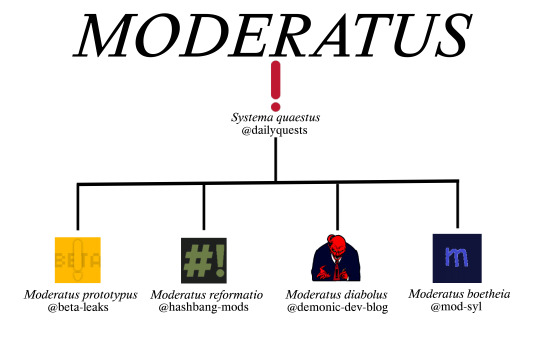
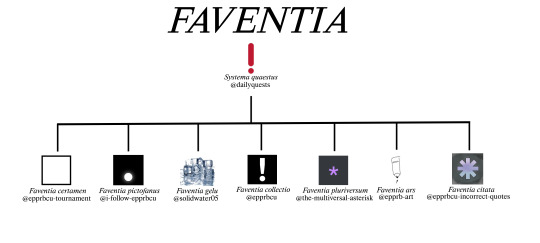

Important notice! The trees in this family are so large (even split by genus) that they are very likely to be unreadable on tumblr. That's why I have a website, in which you can find the images in full resolution by opening them in a new tab and zooming. Find them here. More info below the cut.
Okay, this tree took a while. There were 130+ blogs to catalog, and that was monumentally slow to do. I hope it doesn't take this long for the next tree. Also- ignore my paltry web design skills. I've attempted to input a more dyslexic friendly font option (I'm not dyslexic myself, if anyone with dyslexia wants to inform me if it is better, that would be great), but I'm honestly not that great at HTML. If any JQuery wizards want to help with a few things, I would owe my endless gratitude.
What's next?
After this big tree, I need some quick projects. I'll most likely update Alphidae, then move to the Potatoes or Snoms- haven't decided yet.
Some notes:
Although there have been some questionable things acted out in this family, I do think it has crafted some pretty interesting ideas. @/the-false-sun and @/the-dungeon-core are some of my favorites.
A quick description of the genera:
Systema - Blogs that emulate part of the game system.
Spectaculum - Roleplay blogs contained within or related to the system, usually as some sort of character.
Actus - Roleplay blogs that fit into the box of a conventional video game NPC, or acting as players within the game.
Faventia - The fandom focused blogs of the EPPRBCU.
Moderatus - Blogs emulating the moderators, tech support, and developers of the game.
Lastly, if any of the blogs present think they deserve a reclassification or have a suggestion to improve this, do not hesitate to notify me.
628 notes
·
View notes
Text

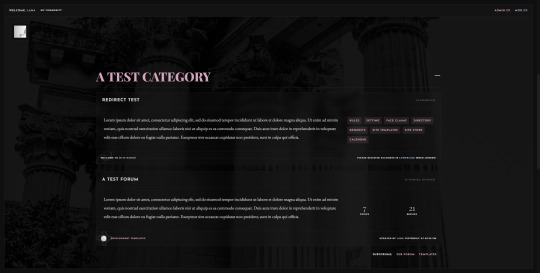
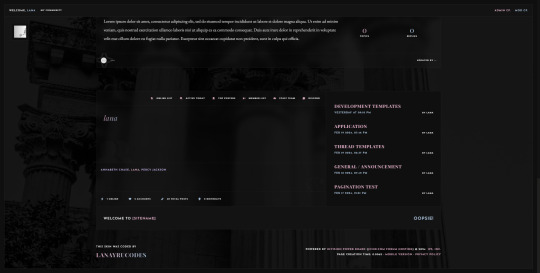
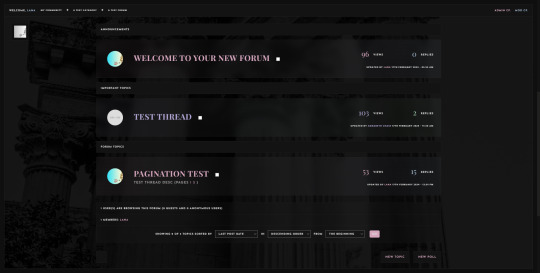
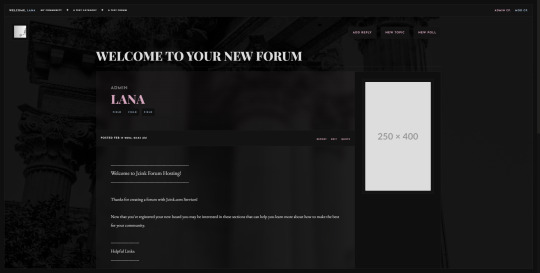
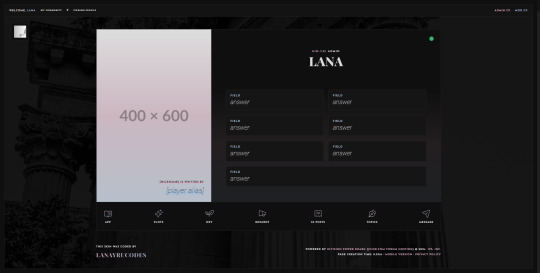
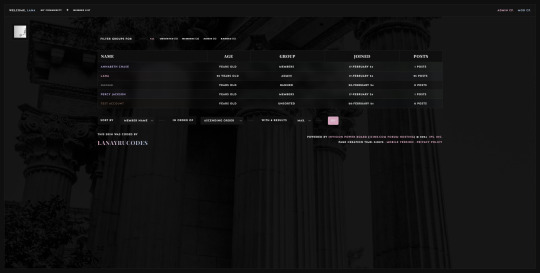

Immortales: Skin Bundle ($20)
I've been wanting to branch out into a more minimalist style for a while, and found the opportunity to do so when I was struck by the coding bug over the weekend and began to experiment with a more semi-transparent style of index that eventually evolved into this. I tried to keep the skin as light as physically possible, with minimal Javascript or Jquery inclusions, and instead tried to optimize it to build off of HTML5 elements as best I could without needing to weigh it down with more external resources.
The Immortales skin is a dark themed, responsive skin for Jcink forums, and is optimized for Google Chrome. (Cross-tested in Opera GX and Mozilla Firefox.)
You can purchase the skin here: https://ko-fi[DOT]com/s/6f663cfe6e
Bundle Includes:
All custom HTML structures
a forum index a topic row for threads a post row with a sticky/hover mini profile a main profile custom board stats, with the five (5) recent topics appended a member list, sortable by filters
Full set of DOHTML templates
x1 general announcement/admin template x1 application template (tabbed, for threads) x4 thread templates x5 development templates x1 miscellaneous codes for TW/CW x1 tabbed webpage/guidebook
Custom Userlinks Menu
Easy to add/modify group variables for color coordination (five groups already included)
Responsive to smaller monitors
Upon purchase, buyers will receive an installation guide with editing and customization instructions, as well as any XML/HTML files.
Support & Refunds:
Refunds or returns are not offered on pre-made skins. Due to the nature of how they're distributed and the fact that they're digital files I cannot offer refunds for a purchase if you buy a skin from me.
If you encounter bugs or skin-breaking issues, please reach out to me and I will do my best to fix them and provide you with updated files.
I do not offer coding support beyond initial problems with my skins at install. (i.e. Finding a bug when you install a fresh copy of the skin onto your site, etc.) If the skin breaks during modifications you make on your own, I am willing to help restore the skin to it's original state. I do not provide support for third party coding that is not mine.
#jcink skins#jcink codes#jcink code#jcink skin#dark jcink skin#dark theme skin#for sale#skin for sale#jcink skin for sale#jcink rp#immortales skin#portfolio
93 notes
·
View notes
Text

i made a little javascript fuction the other day to generate random elden ring characters/bosses/npcs for me when i can't decide what to draw, same as i did for necromorphs/dead space characters a while back :B

i find random character generators to be very useful so if anyone else wants to use the thing i wrote here's how you can run it below the cut
i was running it from my terminal in vscode, but you don't need to do that to get it to run. you can use any number of online javascript/jquery sandbox editors like this one:
https://onecompiler.com/jquery
just go to the "script.js" tab and replace the code in the editor with the code i'll add below, then hit the "run" button and it should replace the text in the output window on the right with a prompt

code: get random elden ring npc/boss/enemy/creature - Pastebin.com
it's possible there are some typos, i found a few already and fixed em but there may be more i missed idk
#cyrsed art#doodles#elden ring#9#it has nearly every npc/enemy/creature but i think i did leave 1 or 2 out#i think i left out a handful of evergaol bosses actually#and i didn't add named bosses that are of an existing enemy type (mostly)#like bloodhound knight darriwil
8 notes
·
View notes
Text
Not @eossa asking a few days ago if I'd ever be up for creating a jquery-free tumblr basecode and me being like 80% done today 👀
(there will be notes in it and examples of jquery-free scripts that a lot of theme makers use, like update tab, tags on click, etc.!)
7 notes
·
View notes
Text
Easy Tag Copier HTML Page
NOTE: in order to use this as a page on your blog that you can access, you must have JavaScript enabled on your blog. Results may vary. It is recommended that you instead save the HTML page as a local file and bookmark it so you can access it that way. This has not been tested as a blog page. If you choose to use it that way, you use it at your own risk.
This HTML page uses jQuery to create a tabbed webpage where you can enter your tags and have quick access to it. With the quick-jump for tags on blogs not always working, this is a great alternative if you often forget your tags, or want to stylize them and always have them appear the same. By clicking on the tag, it will automatically copy to your clipboard (as long as you have followed the instructions correctly) and you can paste it in the editor.
Please follow the comments in the webpage code for instructions. Do not remove the credit at the top of the page. If you are struggling, send me an ask and I will do my best to help you out either via IM or by responding to your ask. (Do not message me directly, as I may not see a message immediately).
I will do personal setups of the page by commission only, starting at $20 CAD. Larger blogs/multimuses with more than 5 characters / those with single-muse blogs with more than 5 blogs will incur an additional charge of $2 per character/blog over 5 characters. This charge is for the time it will take me to manually enter your tags into the code and ensure it is set up properly. Contact me via ask if you’d like to pay the commission to set up & I will provide a PayPal link for 75% ($15 upfront) for me to take the commission, with the remainder required after it is complete.
#rp resources#roleplay resources#i had this done a few days ago but had to add a few small things to it#but with the tagging on the fritz it’s been a lifesaver for me
3 notes
·
View notes
Text
Firefox from Mozilla is a web browser application that is available worldwide. You can download the application both on your computer and the smartphones. The new version of Firefox has the option to choose various themes and personas that help you personalize your web browser. Apart from this, there are other certain features as well that make this web browser popular. The new version of Firefox comes with plug-in updater that detects the outdated plug-ins and notifies you to update the same. This allows the user to open multi tabs in one window. The user can drag and move the tabs for rearrangements. There are various extensions that are useful, for example, the URL Corrector and URL Fixer, which correct typos in the address bar such as protocol mistypes. Besides these, of course, there are various useful and innovative extensions helping users to be more productive. Below are some of the most useful extensions/add-ons of Firefox for augmenting your productivity: Debugging And Performance Firebug The Firebug extension of Firefox is an important tool, which enables the users to bring various developmental tools like CSS, HTML, and JavaScript on fingertips. This extension proved to be productive by enabling the user to modify the style and layout of a web page in real time by inspecting HTML. This extension has the ability to analyze network usage and performance accurately. Web Developer Web Developer extension is one that adds many different types of web developer tools for HTML and CSS debugging. This extension runs seamlessly on any platform that supports the Firefox browser. Adding this extension will speed up the development process and enables the user to troubleshoot and edit webpage projects that too without stepping away from Firefox. YSlow Adding the YSlow extension to the Firefox browser is advantageous. This particular extension analyzes the webpages. This extension also suggests ways that can improve the performance of the same depending upon the set of rules that are set for high performance of the web page. Useful information is available in the http://yslow.org, which is the official open-source website by Yahoo for this extension. HTML And DOM Manipulation Addons DOM Inspector This extension is the tool that is useful for inspecting and editing live DOM on any web document or XUL document. The navigation in DOM can be done through a two-paned window that displays different types of views on the document and the nodes that it has. HTML Validator HTML Validator is an extension from Mozilla that adds HTML Validation for Firefox. This extension enables to look at the errors on the web page which is displayed in the form of icons in the status bar while browsing. The details of the errors can be viewed when checking the source of the HTML code. This add-on is based on Tidy and OpenSP. FireQuery FireQuery is the extension for Firefox that is integrated with Firebug. This extension is meant for jQuery development. This extension requires Firebug to be installed for its functionality. The expressions for jQuery expressions are intelligently integrated into the DOM Inspector and Firebug Console. The jQuerify enables the jQuery to be injected in any web page. Speed Dial Speed Dial extension is a valuable extension for Firefox. This extension works as a shortcut to reach a particular website. Through Speed Dial extension the user can have direct access to the most visited website. This saves the time for the user and allows to quickly access the favorite website. This extension is highly customizable and the user can control the way to launch the speed dial website along with the change in the layout and size of the thumbnail. Design Related Plugins Aardvark Aardvark is a tool that is useful for web designers and developers as well as casual users. This extension can be installed and used any time from the bookmark menu or toolbar. The extension helps the user in cleaning up the extra unwanted banners especially just before printing a page.
This element enables the designer to view the source code of more than one element and also helps to see how the page is created. Measure It As the name suggests, Measure It is the extension that helps the web designers to measure the height, width, and alignment of a web page in terms of pixels. The new version of this add-on has the feature of adjusting the background along with the ruler color and opacity. Colorzilla As the name suggests, this Firefox extension meant for the activities that require coloring. This extension possesses Advanced Eyedropper, Color Picker, Gradient Generators along with other colorful applications. Rainbow Color Tools This is a color tool extension for Firefox. This is basically an advanced version of Colorzilla. This extension also has an Eyedropper and color picker along with the option for saving colors. This extension also offers the user to try colors with the ease of drag and drop. Font Finder Font Finder is one of the most versatile for developers, designers, and typographers. This extension allows the user to analyze any font of any element on the web page. Font Finder extension helps the user to capture the vital font information such as font color, background color, font size and family, font weight style and variant, element type, line weight swell as alignment. Testing and Responsive Design Fire Sizer This extension of Firefox allows the user to resize the window to a specific dimension according to the requirement. Fire Sizer extension has status and menu bars that help in resizing of the window. The key feature of this extension is that it allows setting the size of the entire window and not only the HTML area. The extension draws its inspiration from "Yet Another Window Resizer" by Galoca. User Agent Switcher This extension adds a menu and a toolbar button that help in switching the user agents of a browser. The extension is available for Firefox and this runs on any platform which supports the browser. User Agent Switcher is useful for developers as it helps them quickly switch the user agents while developing or designing a webpage. Modify Headers As the name suggests, this extension enables the user to add, modify or filter the HTTP request headers that are sent to the web servers. This extension mainly finds its application in mobile web development, HTTP testing, and privacy. Web Service Development And Debugging HTTP Fox This extension for Firefox helps in analyzing the HTTP gateway; it analyzes all the incoming and outgoing HTTP traffic that gets generated between the browser and web servers. The functionality of this add-on is similar to HTTPWatch or IEInspector. Rest Client The Rest Client extension for Firefox supports all types of HTTP methods including RFC2616 (HTTP/1.1) and RFC2518 (WebDAV). It generally uses the URI and HTTP Request Body requests. The custom HTTP requests can be constructed using this extension. What’s more, the constructed HTTP request can directly be sent for testing in the servers. Poster This add-on was developed by Alex Milowski and is essentially a developer tool, which helps to interact with the web services with other web resources and inspects the results. This tool helps the developer to create HTTP requests along with the setting of the entire body and content type as well. JSON View This extension is the tool for viewing JSON documents, which is a text-based open standard design for data interchange that is readable for humans. This extension was developed by Ben Hollis. With the help of JSON View, JSON documents can be viewed in the browser. Utility FireFTP FireFTP is a featured Firefox extension that is free, secure and cross-platform FTP/SFTP client. This extension allows the user to access the FTP/SFTP client easily. Moreover, FTP helps the user to transfer files quickly and efficiently and saves time as well. FTP also has advanced features such as directory comparison and syncing. Console Two This extension is the next generation error console that replaces the JavaScript.
The previous version of this extension was extensively available on their company website only. This extension also enables the user to capture the CSS errors. With the help of Console Two, the developer can display errors by filtering by type (Errors, Warnings, Messages), language (JavaScript, CSS) and context (Chrome, Content). Cookies Manager Plug Cookies Manager Plug is the extension that enables viewing, editing and creating new cookies. Apart from these functionalities, this extension allows editing multiple cookies at one time, along with taking backup and restoring them. Cookies Manager Plug also helps the designer to customize cookie information that requires being seen, reordered or hidden. Clear Console This featured extension was developed by QBurst and is a very useful add-on for Firefox. If you have this add-on in your Firefox browser, with a click, all your browsing history, cache, cookies, and logins will be cleared. Auto Refresh The add-on, developed by Grizzly Ape, enables the refresh of a single page or group of web pages at regular intervals. The user can select an individual or group timing for auto refreshing the pages. Hackbar This is a security audit tool that detects unsecured penetration of hackers. It can read most complicated URL’s and all the functionalities work on the currently selected text. Unicode To HTML This add-on is pretty useful one as it converts a selected Unicode text into the HTML character codes just with a right-click. After the conversion, it automatically copies the HTML code to the clipboard. This extension was developed by Jordan Marshall. Summary Though there are countless extensions, choosing the right one for is essential. For example, if Poster extension is not related to your field of expertise, it is better not to install the same and bloat your browser, as unnecessary add-ons can lead to sluggish performance and browser crashes. Hence, cherry picking the apt add-ons will definitely streamline your work and increase productivity.
0 notes
Text
Optimizing Performance in AngularJS Applications

The AngularJS framework is a very powerful JavaScript framework that allows one to create dynamic single-page applications (SPAs) easily. When applications become huge, they start to show performance issues, such as slow loading times and unresponsiveness for the user. Therefore, it is very crucial to have performance optimization in AngularJS applications in order to provide really smooth functioning as well as responsiveness.
This post will discuss the best ways to improve the performance of AngularJS applications and their efficiency. You can consider Angular JS Training in Chennai to sharpen your skills if mastering AngularJS and developing high-performing applications is your goal.
Using Fewer Watchers and Bindings Due to the true two-way data-binding modalities of AngularJS, the application will constantly keep a tab on whatever changes occur. The irony is that too many watchers and bindings slow down the performance. Each and every change triggers a digest cycle which is responsible for updating the UI.
Optimization: Limit defining $scope.$watch() to as few as possible in order to avoid unnecessary bindings. Make use of a one-time binding (::) to prevent static content changes from being continuously tracked. Keeping the use of expressions inside Angular directives such as ng-repeat to a minimum. By reducing the number of watchers, which could speed up the digest cycle in AngularJS, one gets faster performance from the application.
Optimize ng-repeat for Large Lists The ng-repeat is an often-used angular directive for rendering lists. Unfortunately, performance bottlenecks may occur with larger datasets.
Optimization: Use track by to efficiently rerender repeated elements. Ensure we have a pagination or lazy initialization such that we only load in those items we require. Alternatively, some may opt for third-party libraries such as AngularJS infinite scroll for improved list handling. The moment the ng-repeat is being managed efficiently, then the application would remain fast and responsive even to large datasets.
Scant DOM Manipulation Directly Direct manipulation of DOM is costly in terms of performance and would eventually slow down the application. Since AngularJS has provided directives to take care of the updates in DOM, it is more advantageous to avoid the direct manipulations frequently.
Best Practices: Make use of Angular directives like ng-show and ng-hide rather than modifying DOM elements manually. Limit the extent to which jQuery is used inside AngularJS applications. Cache DOM elements and reuse them instead of creating them again and again. Minimizing direct DOM manipulation enhances performance by reducing unnecessary reflow and repaint.
Optimization of HTTP Requests and API Calling The increased API calls can potentially slow down an application and put a lot of load on the server as well. So, optimization of data-fetching is one aspect without which the performance cannot be improved.
Optimization Techniques: Caching mechanisms can be used in an application in order to create the previously fetched data so that it can get stored and avoid going for another redundant API request. Debouncing the API from being called from the search fields to prevent the program from too many network requests. Fetch only what you need instead of fetching a complete database. Effective API handling means faster retrieval of data to give a smoother user experience.
Activate Lazy Loading for Modules Lazy loading is essentially a technique for improving initial load times since it loads only the required modules when you need them in AngularJS applications.
How Lazy Loading Helps: Decrease the size of the initial bundle, thus reducing the time it takes for pages to load. Supports dynamic loading, which improves the overall performance of application components. Grows scalability of application development. By lazy loading, AngularJS applications can better manage their resources and be more responsive.
Optimize filters and expressions Filters and expressions serve the purpose of formatting the data, but using these excessively slows down an application by making them run multiple times during the digest cycle.
Methods of Optimization: Use filters in controllers rather than in the direct template to minimize repeat evaluations. Avoid adding or using complex calculations using expressions. Cache values after they are computed so that they need not be recalculated again. It ensures application speed is maintained by efficient data processing happening.
Build tools for minification and compression By minifying JavaScript and CSS files, the size of the application is reduced and improves load time. This can all happen through the use of tools like Gulp, Grunt, or Webpack.
Benefits at a Glance: Files Minification eliminates unnecessary characters through which the code minimizes. Compression reduces the volume of data transferred to clients from the server. Concatenation wraps several files in one so that client machines make fewer requests through HTTP. All the above three techniques result in better performance with desired load speeds.
Monitor Performance Using AngularJS Batarang AngularJS Batarang is a chrome add-on that offers developmental features to the people managing angular applications. The insight it provides about performance bottlenecks will help developers in tracking their digest cycles while monitoring memory.
How To Use It: Identification of unnecessary watchers and bindings. Monitor the performance of digest cycle, eliminate unnecessary actions. Debugging slow running directives and expressions. Regular monitoring on Batarang can help maintain the performance of the application and spot areas to improve.
Final Thoughts In the end, the performance improvement of applications in AngularJS can pave way for an efficient user experience. Reducing the number of watchers, optimizing ng-repeat, minimizing DOM manipulation, improving API handling, lazy loading, and using build tools are some best practices that help developers build faster and more scalable applications.
If you wish to acquire a deep knowledge base and practical experience in developing high-performance AngularJS applications, take up Angular JS Training in Chennai and learn from industry experts to elevate the prospects of your career.
0 notes
Text
Maps
YAYINDA! https://mguzel.com.tr/maps/
Maps
Maps Shortcodes
You can build with Visual Composer Google Map, Ultimate Addons Google Map shortcodes.
Full Width
( function() var porto_init_map = function() ( function( $ ) 'use strict'; if (typeof google == 'undefined') return; var map_map_67b490b4dcfc7 = null; var coordinate_map_67b490b4dcfc7; try coordinate_map_67b490b4dcfc7=new google.maps.LatLng(40.75198, -73.96978); var isDraggable = $(document).width() > 640 ? true : true; var mapOptions = zoom: 16, center: coordinate_map_67b490b4dcfc7, scaleControl: true, streetViewControl: true, mapTypeControl: true, panControl: true, zoomControl: true, scrollwheel: false, draggable: isDraggable, zoomControlOptions: position: google.maps.ControlPosition.RIGHT_BOTTOM ,mapTypeId: google.maps.MapTypeId.ROADMAP,;var map_map_67b490b4dcfc7 = new google.maps.Map(document.getElementById('map_67b490b4dcfc7'),mapOptions); var x = 'on'; var marker_map_67b490b4dcfc7 = new google.maps.Marker( position: new google.maps.LatLng(40.75198, -73.96978), animation: google.maps.Animation.DROP, map: map_map_67b490b4dcfc7, icon: '' ); google.maps.event.addListener(marker_map_67b490b4dcfc7, 'click', toggleBounce); catch(e); google.maps.event.trigger(map_map_67b490b4dcfc7, 'resize'); $(window).on('resize', function() google.maps.event.trigger(map_map_67b490b4dcfc7, 'resize'); if(map_map_67b490b4dcfc7!=null) map_map_67b490b4dcfc7.setCenter(coordinate_map_67b490b4dcfc7); ); $('.ui-tabs').on('tabsactivate', function(event, ui) if($(this).find('.porto-map-wrapper').length > 0) setTimeout(function() $(window).trigger('resize'); ,200); ); $('.ui-accordion').on('accordionactivate', function(event, ui) if($(this).find('.porto-map-wrapper').length > 0) setTimeout(function() $(window).trigger('resize'); ,200); ); $(document).on('onPortoModalPopupOpen', function() if($(map_map_67b490b4dcfc7).parents('.porto_modal-content')) setTimeout(function() $(window).trigger('resize'); ,200); ); function toggleBounce() if (marker_map_67b490b4dcfc7.getAnimation() != null) marker_map_67b490b4dcfc7.setAnimation(null); else marker_map_67b490b4dcfc7.setAnimation(google.maps.Animation.BOUNCE); )( window.jQuery ); ; if ( window.jQuery ) jQuery( document ).ready(function() porto_init_map(); ); else document.addEventListener( 'DOMContentLoaded', porto_init_map ); window.addEventListener( 'load', function() setTimeout( function() jQuery( window ).trigger( 'resize' ); , 200 ); ); )();
Full Width (Inside Container)
( function() var porto_init_map = function() ( function( $ ) 'use strict'; if (typeof google == 'undefined') return; var map_map_67b490b4ddfa5 = null; var coordinate_map_67b490b4ddfa5; try coordinate_map_67b490b4ddfa5=new google.maps.LatLng(40.75198, -73.96978); var isDraggable = $(document).width() > 640 ? true : true; var mapOptions = zoom: 16, center: coordinate_map_67b490b4ddfa5, scaleControl: true, streetViewControl: true, mapTypeControl: true, panControl: true, zoomControl: true, scrollwheel: false, draggable: isDraggable, zoomControlOptions: position: google.maps.ControlPosition.RIGHT_BOTTOM ,mapTypeId: google.maps.MapTypeId.ROADMAP,;var map_map_67b490b4ddfa5 = new google.maps.Map(document.getElementById('map_67b490b4ddfa5'),mapOptions); var x = 'on'; var marker_map_67b490b4ddfa5 = new google.maps.Marker( position: new google.maps.LatLng(40.75198, -73.96978), animation: google.maps.Animation.DROP, map: map_map_67b490b4ddfa5, icon: '' ); google.maps.event.addListener(marker_map_67b490b4ddfa5, 'click', toggleBounce); catch(e); google.maps.event.trigger(map_map_67b490b4ddfa5, 'resize'); $(window).on('resize', function() google.maps.event.trigger(map_map_67b490b4ddfa5, 'resize'); if(map_map_67b490b4ddfa5!=null) map_map_67b490b4ddfa5.setCenter(coordinate_map_67b490b4ddfa5); ); $('.ui-tabs').on('tabsactivate', function(event, ui) if($(this).find('.porto-map-wrapper').length > 0) setTimeout(function() $(window).trigger('resize'); ,200); ); $('.ui-accordion').on('accordionactivate', function(event, ui) if($(this).find('.porto-map-wrapper').length > 0) setTimeout(function() $(window).trigger('resize'); ,200); ); $(document).on('onPortoModalPopupOpen', function() if($(map_map_67b490b4ddfa5).parents('.porto_modal-content')) setTimeout(function() $(window).trigger('resize'); ,200); ); function toggleBounce() if (marker_map_67b490b4ddfa5.getAnimation() != null) marker_map_67b490b4ddfa5.setAnimation(null); else marker_map_67b490b4ddfa5.setAnimation(google.maps.Animation.BOUNCE); )( window.jQuery ); ; if ( window.jQuery ) jQuery( document ).ready(function() porto_init_map(); ); else document.addEventListener( 'DOMContentLoaded', porto_init_map ); window.addEventListener( 'load', function() setTimeout( function() jQuery( window ).trigger( 'resize' ); , 200 ); ); )();
Markers
( function() var porto_init_map = function() ( function( $ ) 'use strict'; if (typeof google == 'undefined') return; var map_map_67b490b4df682 = null; var coordinate_map_67b490b4df682; try coordinate_map_67b490b4df682=new google.maps.LatLng(40.75198, -73.96978); var isDraggable = $(document).width() > 640 ? true : true; var mapOptions = zoom: 16, center: coordinate_map_67b490b4df682, scaleControl: true, streetViewControl: true, mapTypeControl: true, panControl: true, zoomControl: true, scrollwheel: false, draggable: isDraggable, zoomControlOptions: position: google.maps.ControlPosition.RIGHT_BOTTOM ,mapTypeId: google.maps.MapTypeId.ROADMAP,;var map_map_67b490b4df682 = new google.maps.Map(document.getElementById('map_67b490b4df682'),mapOptions); var x = 'on'; var marker_map_67b490b4df682 = new google.maps.Marker( position: new google.maps.LatLng(40.75198, -73.96978), animation: google.maps.Animation.DROP, map: map_map_67b490b4df682, icon: '' ); google.maps.event.addListener(marker_map_67b490b4df682, 'click', toggleBounce); catch(e); google.maps.event.trigger(map_map_67b490b4df682, 'resize'); $(window).on('resize', function() google.maps.event.trigger(map_map_67b490b4df682, 'resize'); if(map_map_67b490b4df682!=null) map_map_67b490b4df682.setCenter(coordinate_map_67b490b4df682); ); $('.ui-tabs').on('tabsactivate', function(event, ui) if($(this).find('.porto-map-wrapper').length > 0) setTimeout(function() $(window).trigger('resize'); ,200); ); $('.ui-accordion').on('accordionactivate', function(event, ui) if($(this).find('.porto-map-wrapper').length > 0) setTimeout(function() $(window).trigger('resize'); ,200); ); $(document).on('onPortoModalPopupOpen', function() if($(map_map_67b490b4df682).parents('.porto_modal-content')) setTimeout(function() $(window).trigger('resize'); ,200); ); function toggleBounce() if (marker_map_67b490b4df682.getAnimation() != null) marker_map_67b490b4df682.setAnimation(null); else marker_map_67b490b4df682.setAnimation(google.maps.Animation.BOUNCE); )( window.jQuery ); ; if ( window.jQuery ) jQuery( document ).ready(function() porto_init_map(); ); else document.addEventListener( 'DOMContentLoaded', porto_init_map ); window.addEventListener( 'load', function() setTimeout( function() jQuery( window ).trigger( 'resize' ); , 200 ); ); )();
Custom Controls
( function() var porto_init_map = function() ( function( $ ) 'use strict'; if (typeof google == 'undefined') return; var map_map_67b490b4dfed4 = null; var coordinate_map_67b490b4dfed4; try coordinate_map_67b490b4dfed4=new google.maps.LatLng(40.75198, -73.96978); var isDraggable = $(document).width() > 640 ? true : true; var mapOptions = zoom: 16, center: coordinate_map_67b490b4dfed4, scaleControl: true, streetViewControl: true, mapTypeControl: true, panControl: true, zoomControl: false, scrollwheel: false, draggable: isDraggable, zoomControlOptions: position: google.maps.ControlPosition.RIGHT_BOTTOM ,mapTypeId: google.maps.MapTypeId.ROADMAP,;var map_map_67b490b4dfed4 = new google.maps.Map(document.getElementById('map_67b490b4dfed4'),mapOptions); var x = 'on'; var marker_map_67b490b4dfed4 = new google.maps.Marker( position: new google.maps.LatLng(40.75198, -73.96978), animation: google.maps.Animation.DROP, map: map_map_67b490b4dfed4, icon: '' ); google.maps.event.addListener(marker_map_67b490b4dfed4, 'click', toggleBounce); catch(e); google.maps.event.trigger(map_map_67b490b4dfed4, 'resize'); $(window).on('resize', function() google.maps.event.trigger(map_map_67b490b4dfed4, 'resize'); if(map_map_67b490b4dfed4!=null) map_map_67b490b4dfed4.setCenter(coordinate_map_67b490b4dfed4); ); $('.ui-tabs').on('tabsactivate', function(event, ui) if($(this).find('.porto-map-wrapper').length > 0) setTimeout(function() $(window).trigger('resize'); ,200); ); $('.ui-accordion').on('accordionactivate', function(event, ui) if($(this).find('.porto-map-wrapper').length > 0) setTimeout(function() $(window).trigger('resize'); ,200); ); $(document).on('onPortoModalPopupOpen', function() if($(map_map_67b490b4dfed4).parents('.porto_modal-content')) setTimeout(function() $(window).trigger('resize'); ,200); ); function toggleBounce() if (marker_map_67b490b4dfed4.getAnimation() != null) marker_map_67b490b4dfed4.setAnimation(null); else marker_map_67b490b4dfed4.setAnimation(google.maps.Animation.BOUNCE); )( window.jQuery ); ; if ( window.jQuery ) jQuery( document ).ready(function() porto_init_map(); ); else document.addEventListener( 'DOMContentLoaded', porto_init_map ); window.addEventListener( 'load', function() setTimeout( function() jQuery( window ).trigger( 'resize' ); , 200 ); ); )();
Custom Style
( function() var porto_init_map = function() ( function( $ ) 'use strict'; if (typeof google == 'undefined') return; var map_map_67b490b4e14d9 = null; var coordinate_map_67b490b4e14d9; try coordinate_map_67b490b4e14d9=new google.maps.LatLng(40.75198, -73.96978); var isDraggable = $(document).width() > 640 ? true : true; var mapOptions = zoom: 16, center: coordinate_map_67b490b4e14d9, scaleControl: true, streetViewControl: true, mapTypeControl: true, panControl: true, zoomControl: true, scrollwheel: false, draggable: isDraggable, zoomControlOptions: position: google.maps.ControlPosition.RIGHT_BOTTOM , mapTypeControlOptions: mapTypeIds: [google.maps.MapTypeId.ROADMAP, 'map_style'] ;var styles = [ "stylers": [ "hue": "#0088cc" ] , "featureType": "road", "elementType": "geometry", "stylers": [ "lightness": 0 , "visibility": "simplified" ] , "featureType": "road", "elementType": "labels", "stylers": [ "visibility": "off" ] ]; var styledMap = new google.maps.StyledMapType(styles, name: "Styled Map");var map_map_67b490b4e14d9 = new google.maps.Map(document.getElementById('map_67b490b4e14d9'),mapOptions);map_map_67b490b4e14d9.mapTypes.set('map_style', styledMap); map_map_67b490b4e14d9.setMapTypeId('map_style'); var x = 'on'; var marker_map_67b490b4e14d9 = new google.maps.Marker( position: new google.maps.LatLng(40.75198, -73.96978), animation: google.maps.Animation.DROP, map: map_map_67b490b4e14d9, icon: '' ); google.maps.event.addListener(marker_map_67b490b4e14d9, 'click', toggleBounce); catch(e); google.maps.event.trigger(map_map_67b490b4e14d9, 'resize'); $(window).on('resize', function() google.maps.event.trigger(map_map_67b490b4e14d9, 'resize'); if(map_map_67b490b4e14d9!=null) map_map_67b490b4e14d9.setCenter(coordinate_map_67b490b4e14d9); ); $('.ui-tabs').on('tabsactivate', function(event, ui) if($(this).find('.porto-map-wrapper').length > 0) setTimeout(function() $(window).trigger('resize'); ,200); ); $('.ui-accordion').on('accordionactivate', function(event, ui) if($(this).find('.porto-map-wrapper').length > 0) setTimeout(function() $(window).trigger('resize'); ,200); ); $(document).on('onPortoModalPopupOpen', function() if($(map_map_67b490b4e14d9).parents('.porto_modal-content')) setTimeout(function() $(window).trigger('resize'); ,200); ); function toggleBounce() if (marker_map_67b490b4e14d9.getAnimation() != null) marker_map_67b490b4e14d9.setAnimation(null); else marker_map_67b490b4e14d9.setAnimation(google.maps.Animation.BOUNCE); )( window.jQuery ); ; if ( window.jQuery ) jQuery( document ).ready(function() porto_init_map(); ); else document.addEventListener( 'DOMContentLoaded', porto_init_map ); window.addEventListener( 'load', function() setTimeout( function() jQuery( window ).trigger( 'resize' ); , 200 ); ); )();
With Borders
( function() var porto_init_map = function() ( function( $ ) 'use strict'; if (typeof google == 'undefined') return; var map_map_67b490b4e1d0f = null; var coordinate_map_67b490b4e1d0f; try coordinate_map_67b490b4e1d0f=new google.maps.LatLng(40.75198, -73.96978); var isDraggable = $(document).width() > 640 ? true : true; var mapOptions = zoom: 16, center: coordinate_map_67b490b4e1d0f, scaleControl: true, streetViewControl: true, mapTypeControl: true, panControl: true, zoomControl: false, scrollwheel: false, draggable: isDraggable, zoomControlOptions: position: google.maps.ControlPosition.RIGHT_BOTTOM ,mapTypeId: google.maps.MapTypeId.ROADMAP,;var map_map_67b490b4e1d0f = new google.maps.Map(document.getElementById('map_67b490b4e1d0f'),mapOptions); var x = 'on'; var marker_map_67b490b4e1d0f = new google.maps.Marker( position: new google.maps.LatLng(40.75198, -73.96978), animation: google.maps.Animation.DROP, map: map_map_67b490b4e1d0f, icon: '' ); google.maps.event.addListener(marker_map_67b490b4e1d0f, 'click', toggleBounce); catch(e); google.maps.event.trigger(map_map_67b490b4e1d0f, 'resize'); $(window).on('resize', function() google.maps.event.trigger(map_map_67b490b4e1d0f, 'resize'); if(map_map_67b490b4e1d0f!=null) map_map_67b490b4e1d0f.setCenter(coordinate_map_67b490b4e1d0f); ); $('.ui-tabs').on('tabsactivate', function(event, ui) if($(this).find('.porto-map-wrapper').length > 0) setTimeout(function() $(window).trigger('resize'); ,200); ); $('.ui-accordion').on('accordionactivate', function(event, ui) if($(this).find('.porto-map-wrapper').length > 0) setTimeout(function() $(window).trigger('resize'); ,200); ); $(document).on('onPortoModalPopupOpen', function() if($(map_map_67b490b4e1d0f).parents('.porto_modal-content')) setTimeout(function() $(window).trigger('resize'); ,200); ); function toggleBounce() if (marker_map_67b490b4e1d0f.getAnimation() != null) marker_map_67b490b4e1d0f.setAnimation(null); else marker_map_67b490b4e1d0f.setAnimation(google.maps.Animation.BOUNCE); )( window.jQuery ); ; if ( window.jQuery ) jQuery( document ).ready(function() porto_init_map(); ); else document.addEventListener( 'DOMContentLoaded', porto_init_map ); window.addEventListener( 'load', function() setTimeout( function() jQuery( window ).trigger( 'resize' ); , 200 ); ); )();
0 notes
Text
Firefox from Mozilla is a web browser application that is available worldwide. You can download the application both on your computer and the smartphones. The new version of Firefox has the option to choose various themes and personas that help you personalize your web browser. Apart from this, there are other certain features as well that make this web browser popular. The new version of Firefox comes with plug-in updater that detects the outdated plug-ins and notifies you to update the same. This allows the user to open multi tabs in one window. The user can drag and move the tabs for rearrangements. There are various extensions that are useful, for example, the URL Corrector and URL Fixer, which correct typos in the address bar such as protocol mistypes. Besides these, of course, there are various useful and innovative extensions helping users to be more productive. Below are some of the most useful extensions/add-ons of Firefox for augmenting your productivity: Debugging And Performance Firebug The Firebug extension of Firefox is an important tool, which enables the users to bring various developmental tools like CSS, HTML, and JavaScript on fingertips. This extension proved to be productive by enabling the user to modify the style and layout of a web page in real time by inspecting HTML. This extension has the ability to analyze network usage and performance accurately. Web Developer Web Developer extension is one that adds many different types of web developer tools for HTML and CSS debugging. This extension runs seamlessly on any platform that supports the Firefox browser. Adding this extension will speed up the development process and enables the user to troubleshoot and edit webpage projects that too without stepping away from Firefox. YSlow Adding the YSlow extension to the Firefox browser is advantageous. This particular extension analyzes the webpages. This extension also suggests ways that can improve the performance of the same depending upon the set of rules that are set for high performance of the web page. Useful information is available in the http://yslow.org, which is the official open-source website by Yahoo for this extension. HTML And DOM Manipulation Addons DOM Inspector This extension is the tool that is useful for inspecting and editing live DOM on any web document or XUL document. The navigation in DOM can be done through a two-paned window that displays different types of views on the document and the nodes that it has. HTML Validator HTML Validator is an extension from Mozilla that adds HTML Validation for Firefox. This extension enables to look at the errors on the web page which is displayed in the form of icons in the status bar while browsing. The details of the errors can be viewed when checking the source of the HTML code. This add-on is based on Tidy and OpenSP. FireQuery FireQuery is the extension for Firefox that is integrated with Firebug. This extension is meant for jQuery development. This extension requires Firebug to be installed for its functionality. The expressions for jQuery expressions are intelligently integrated into the DOM Inspector and Firebug Console. The jQuerify enables the jQuery to be injected in any web page. Speed Dial Speed Dial extension is a valuable extension for Firefox. This extension works as a shortcut to reach a particular website. Through Speed Dial extension the user can have direct access to the most visited website. This saves the time for the user and allows to quickly access the favorite website. This extension is highly customizable and the user can control the way to launch the speed dial website along with the change in the layout and size of the thumbnail. Design Related Plugins Aardvark Aardvark is a tool that is useful for web designers and developers as well as casual users. This extension can be installed and used any time from the bookmark menu or toolbar. The extension helps the user in cleaning up the extra unwanted banners especially just before printing a page.
This element enables the designer to view the source code of more than one element and also helps to see how the page is created. Measure It As the name suggests, Measure It is the extension that helps the web designers to measure the height, width, and alignment of a web page in terms of pixels. The new version of this add-on has the feature of adjusting the background along with the ruler color and opacity. Colorzilla As the name suggests, this Firefox extension meant for the activities that require coloring. This extension possesses Advanced Eyedropper, Color Picker, Gradient Generators along with other colorful applications. Rainbow Color Tools This is a color tool extension for Firefox. This is basically an advanced version of Colorzilla. This extension also has an Eyedropper and color picker along with the option for saving colors. This extension also offers the user to try colors with the ease of drag and drop. Font Finder Font Finder is one of the most versatile for developers, designers, and typographers. This extension allows the user to analyze any font of any element on the web page. Font Finder extension helps the user to capture the vital font information such as font color, background color, font size and family, font weight style and variant, element type, line weight swell as alignment. Testing and Responsive Design Fire Sizer This extension of Firefox allows the user to resize the window to a specific dimension according to the requirement. Fire Sizer extension has status and menu bars that help in resizing of the window. The key feature of this extension is that it allows setting the size of the entire window and not only the HTML area. The extension draws its inspiration from "Yet Another Window Resizer" by Galoca. User Agent Switcher This extension adds a menu and a toolbar button that help in switching the user agents of a browser. The extension is available for Firefox and this runs on any platform which supports the browser. User Agent Switcher is useful for developers as it helps them quickly switch the user agents while developing or designing a webpage. Modify Headers As the name suggests, this extension enables the user to add, modify or filter the HTTP request headers that are sent to the web servers. This extension mainly finds its application in mobile web development, HTTP testing, and privacy. Web Service Development And Debugging HTTP Fox This extension for Firefox helps in analyzing the HTTP gateway; it analyzes all the incoming and outgoing HTTP traffic that gets generated between the browser and web servers. The functionality of this add-on is similar to HTTPWatch or IEInspector. Rest Client The Rest Client extension for Firefox supports all types of HTTP methods including RFC2616 (HTTP/1.1) and RFC2518 (WebDAV). It generally uses the URI and HTTP Request Body requests. The custom HTTP requests can be constructed using this extension. What’s more, the constructed HTTP request can directly be sent for testing in the servers. Poster This add-on was developed by Alex Milowski and is essentially a developer tool, which helps to interact with the web services with other web resources and inspects the results. This tool helps the developer to create HTTP requests along with the setting of the entire body and content type as well. JSON View This extension is the tool for viewing JSON documents, which is a text-based open standard design for data interchange that is readable for humans. This extension was developed by Ben Hollis. With the help of JSON View, JSON documents can be viewed in the browser. Utility FireFTP FireFTP is a featured Firefox extension that is free, secure and cross-platform FTP/SFTP client. This extension allows the user to access the FTP/SFTP client easily. Moreover, FTP helps the user to transfer files quickly and efficiently and saves time as well. FTP also has advanced features such as directory comparison and syncing. Console Two This extension is the next generation error console that replaces the JavaScript.
The previous version of this extension was extensively available on their company website only. This extension also enables the user to capture the CSS errors. With the help of Console Two, the developer can display errors by filtering by type (Errors, Warnings, Messages), language (JavaScript, CSS) and context (Chrome, Content). Cookies Manager Plug Cookies Manager Plug is the extension that enables viewing, editing and creating new cookies. Apart from these functionalities, this extension allows editing multiple cookies at one time, along with taking backup and restoring them. Cookies Manager Plug also helps the designer to customize cookie information that requires being seen, reordered or hidden. Clear Console This featured extension was developed by QBurst and is a very useful add-on for Firefox. If you have this add-on in your Firefox browser, with a click, all your browsing history, cache, cookies, and logins will be cleared. Auto Refresh The add-on, developed by Grizzly Ape, enables the refresh of a single page or group of web pages at regular intervals. The user can select an individual or group timing for auto refreshing the pages. Hackbar This is a security audit tool that detects unsecured penetration of hackers. It can read most complicated URL’s and all the functionalities work on the currently selected text. Unicode To HTML This add-on is pretty useful one as it converts a selected Unicode text into the HTML character codes just with a right-click. After the conversion, it automatically copies the HTML code to the clipboard. This extension was developed by Jordan Marshall. Summary Though there are countless extensions, choosing the right one for is essential. For example, if Poster extension is not related to your field of expertise, it is better not to install the same and bloat your browser, as unnecessary add-ons can lead to sluggish performance and browser crashes. Hence, cherry picking the apt add-ons will definitely streamline your work and increase productivity.
0 notes
Text
Peluang Karier di Dunia Pemrograman: Mulailah Sebagai PHP Developer di Bali

Apakah Anda tertarik memulai karier di bidang pengembangan web dan menjadi seorang PHP Developer yang handal? Bali, selain dikenal sebagai destinasi wisata dunia, kini juga menawarkan tempat yang sempurna untuk mempelajari keterampilan teknologi, khususnya dalam pemrograman PHP. Kami menyediakan kursus PHP Developer yang menyeluruh dan dirancang untuk membekali Anda dengan semua pengetahuan dan keterampilan yang diperlukan untuk sukses dalam industri pengembangan web. Dalam artikel ini, kami akan membahas secara terperinci mengenai kursus PHP Developer kami dan mengapa Bali adalah tempat terbaik untuk memulai perjalanan Anda.
Mengapa Bali adalah Lokasi Ideal untuk Mengembangkan Karier PHP Developer?
Selain keindahan alamnya yang memikat, Bali kini menjadi salah satu pusat pelatihan teknologi yang berkembang. Tidak hanya menjadi tempat yang tepat untuk belajar, Bali juga menghadirkan suasana yang kondusif untuk fokus mengembangkan keterampilan sambil menikmati lingkungan tropis. Kursus PHP Developer yang kami tawarkan ditujukan untuk pemula hingga profesional yang ingin meningkatkan kemampuan mereka dalam pengembangan web.
Manfaat belajar di Bali meliputi:
Kombinasi antara Belajar dan Relaksasi: Suasana Bali yang menenangkan menjadikannya tempat yang ideal untuk belajar sambil tetap bisa menikmati pemandangan alam yang indah.
Akses ke Komunitas Teknologi Internasional: Bali telah menjadi tempat berkumpulnya banyak talenta dari seluruh dunia yang bergerak di bidang teknologi, membuka peluang besar untuk membangun jaringan profesional.
Keunggulan Kursus PHP Developer Kami
Pengajar Profesional: Kursus ini dipandu oleh pengajar yang telah berpengalaman dalam industri pengembangan web selama bertahun-tahun. Mereka akan memberikan bimbingan dari dasar hingga ke teknik yang lebih mendalam dalam pengembangan PHP, memastikan Anda mendapatkan pemahaman yang menyeluruh.
Kurikulum yang Terstruktur dengan Baik: Materi kursus kami mencakup semua komponen penting dalam pengembangan web, seperti HTML, CSS, JavaScript, PHP, dan MySQL. Kurikulum ini disusun secara bertahap agar sesuai dengan standar industri dan mempersiapkan Anda menjadi PHP Developer yang kompeten.
Pembelajaran Berbasis Proyek Nyata: Kami memastikan bahwa setiap peserta kursus terlibat dalam proyek-proyek praktis yang menantang, sehingga memungkinkan Anda untuk mengaplikasikan apa yang telah dipelajari dalam situasi dunia nyata.
Materi yang Akan Dipelajari dalam Kursus PHP Developer
1. Pemahaman Dasar tentang Pengembangan Web
Anda akan memulai dengan mempelajari HTML dan CSS, yang merupakan dasar dari setiap halaman web. Ini akan membantu Anda memahami cara menyusun konten dan tampilan situs web. Kemudian, Anda akan belajar JavaScript untuk meningkatkan fungsionalitas dan interaktivitas situs web yang Anda bangun.
2. Menguasai Pemrograman PHP
Kursus ini akan membawa Anda mendalami PHP, bahasa pemrograman server-side yang digunakan untuk membangun aplikasi web yang dinamis. Anda akan belajar sintaks PHP, manajemen sesi, serta bagaimana mengamankan aplikasi web yang Anda buat. Selain itu, Anda akan belajar menggunakan CodeIgniter, sebuah framework PHP yang memudahkan dalam pengembangan aplikasi yang efisien dan cepat.
3. Manajemen Basis Data dengan MySQL
Kemampuan dalam mengelola basis data adalah bagian penting dari pengembangan web. Anda akan belajar menggunakan MySQL untuk membuat dan mengelola tabel, serta bagaimana menulis query SQL untuk memanipulasi data yang tersimpan dalam basis data.
4. Pengembangan Front-End dengan Bootstrap dan jQuery
Kami juga akan membimbing Anda dalam penggunaan Bootstrap, framework CSS yang mempermudah pembuatan situs web responsif. Selain itu, Anda akan diajarkan jQuery, library JavaScript yang membantu dalam manipulasi DOM, animasi, dan interaksi web.
5. Pengelolaan Data dengan Datatable
Datatable adalah alat penting untuk menampilkan dan mengelola data dalam bentuk tabel yang interaktif. Kami akan mengajarkan bagaimana cara mengintegrasikan dan memanfaatkan Datatable agar data yang ditampilkan dalam aplikasi web Anda menjadi lebih efisien dan mudah diakses pengguna.
Keuntungan Menjadi PHP Developer
Menguasai PHP memberikan banyak sekali keuntungan. PHP adalah salah satu bahasa pemrograman yang paling banyak digunakan untuk membangun situs web dinamis, termasuk situs besar seperti WordPress dan Facebook. Dengan menjadi PHP Developer, Anda tidak hanya membuka pintu ke berbagai peluang pekerjaan di dunia teknologi, tetapi juga dapat menjadi bagian dari industri yang terus berkembang pesat.
Manfaat mengikuti kursus PHP Developer kami meliputi:
Peningkatan Keterampilan Teknis: Selain memahami PHP, Anda juga akan belajar tentang desain sistem, pengembangan aplikasi, dan manajemen proyek.
Jaringan Profesional yang Kuat: Kursus ini juga memberikan Anda kesempatan untuk bertemu dan berkolaborasi dengan individu-individu berbakat lainnya, membantu Anda memperluas jaringan profesional.
Persiapan Karier yang Sukses: Kami tidak hanya fokus pada keterampilan teknis, tetapi juga mengajarkan keterampilan soft skills seperti komunikasi, kerja tim, dan manajemen waktu, yang sangat diperlukan dalam dunia kerja.
Bagaimana Proses Pembelajaran Berlangsung?
Kami menggunakan metode pembelajaran intensif berbasis bootcamp, yang dirancang untuk membantu Anda menguasai keterampilan pemrograman dalam waktu singkat. Setiap sesi dilengkapi dengan latihan praktis, proyek nyata, dan ujian untuk mengevaluasi perkembangan Anda. Selain itu, Anda akan mendapatkan dukungan penuh dari para pengajar dan komunitas selama proses pembelajaran.
Lokasi dan Cara Mendaftar
Kursus ini tersedia di berbagai lokasi di Bali dengan jadwal yang fleksibel sesuai kebutuhan Anda. Untuk informasi lebih lanjut dan pendaftaran, silakan hubungi kami di 0878-3887-2777. Kami akan membantu Anda dengan informasi terkait biaya kursus dan jadwal yang tersedia.
Kesimpulan
Kursus PHP Developer di Bali merupakan pilihan yang tepat bagi Anda yang ingin memulai atau mengembangkan karier di dunia pengembangan web. Dengan pengajar berpengalaman, kurikulum komprehensif, dan suasana belajar yang mendukung, kami yakin Anda akan siap untuk terjun ke industri ini dengan percaya diri. Segera daftarkan diri Anda dan mulailah perjalanan menuju kesuksesan sebagai PHP Developer bersama kami.
0 notes
Note
Sorry to bother you, but I would like to know how to go back to dashboard unfucker v4.1.3 on both chrome and firefox. Under v4.1.3, things looked like this, which is what I want.

The v.4.2.0 update, however, undoes everything and looks like this, even after clearing of cache, cookies, relogging in and refreshing/reloading the page.

Even visiting other tumblr blogs, such as yours, with v.4.2.0 produces the second picture where the unfucker has ceased working.
Any advice would be helpful. Thanks in advance.
Unfortunately, the fix I had implemented in v4.2.0 consistently fails only on Tampermonkey, which I didn't realize until after the fact as I was using Violentmonkey at the time and had never encountered issues unique to Tampermonkey before. For some reason, Tampermonkey consistently fails to even inject the script into the page if I stop using jQuery, even when performing identical methods, while Violentmonkey works just fine and even runs in unfocused background tabs. There seems to be no way around this, so I reverted the change in v4.2.1. (I also fixed the radar showing up when it shouldn't)
8 notes
·
View notes
Text
How to Fix "WordPress JQuery is Not Defined" Error?

Today, approximately 80% of websites run on jQuery, if your wordpress website is one of them, you might encounter the “Uncaught ReferenceError: jQuery is not defined” error at some point. This error message indicates that your website can’t call a function from the jQuery JavaScript library. This may cause one or multiple website elements to stop running. Luckily there are multiple methods to fix this common issue.
In this comprehensive tutorial, we will go through the methods to do so for WordPress users.
What Is the “jQuery Is Not Defined” Error in Wordpress?
“jQuery is not defined” error in wordpress is a common error that occurs when a website calls for a jQuery function before the library loads properly but the jQuery.com JavaScript library is unavailable or isn’t functioning correctly. It is caused possibly due to conflicting plugins, a corrupted jQuery file, a blocked CDN, or your JavaScript code loads incorrectly.”
It can crash your wordpress website because of corrupted WordPress’s plugins or jQuery files, hosting issues, or CDN problems. Simply, your website can’t communicate with its library because of broken or conflicting code.
Key Reasons of the “jQuery Is Not Defined Error”
This error in WordPress is pretty common. Here are some key reasons of this issue:
Corrupted WP Themes or Plugins
Errors with JavaScript or jQuery file
JavaScript Running Incorrectly
Blocked CDN-hosted jQuery
Poor Performing Host
What are Negative Impacts of this Error on Website?
A "jQuery is Not Defined" error in WordPress can impose some negative effects on your website's functionality and user experience:
Broken Functionality of Site
Affects User Experience
Increased Bounce Rate
Negative Impact on SEO
Loss of Revenue
Loss of Brand Value
Damage Site Authority
How To Fix the “Uncaught Reference Error: jQuery Is Not Defined” WordPress Error
Before starting fixing the error, create a site backup if something goes wrong. Setting automated backups is recommended. Beyond this, we also recommend running any changes you make to your site through a staging environment. Don’t make any changes to your live website while troubleshooting. Finally, ensure you have access to an FTP or File Transfer Protocol client. This program helps you edit code behind the scenes, and you can get login details from your host.
Remember, if you don’t have the time to fix this error yourself or if you should just prefer expert support, you can skip ahead and contact Supportfly.
1. Check jQuery is Included
Firstly, check that your website code includes a jQuery library. WordPress typically installs this for you. Right-click anywhere on your web page and select “View Page Source” to open the source code.
Now find the code that makes up your page. From here, press CTRL+F on Windows or CMD+F keys on Mac to open a search bar.
Search for “jquery.min.js.” The phrase should appear in the code if your website has a library installed. If it doesn’t appear, check the Network tab of your browser’s dev tools to see if you notice any jQuery takes being loaded. In your root folder, typically in “public_html,” look for a folder called “wp-includes”.
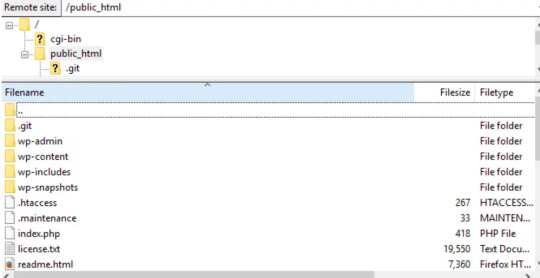
Open “wp-includes” and then open the file named “script-loader.php.” Now in the source code, search for a line that starts with “wp_enqueue_script.” and after the word “script” in this phrase paste the below given bold lines-
wp_enqueue_script( ‘tt-mobile-menu’, get_template_directory_uri() .
‘/js/mobile-menu.js’, array(‘jquery’), ‘1.0’, true );
In WordPress you can do this all using Plugin. You can add code to your site using this plugin without editing text files.
Go back to your website and see if the problem is resolved.
2. Check jQuery is loading correctly
Now, we need to check, jQuery file is loading as expected. To start, right-click anywhere on your web page and select “View Page Source.” and search for queries in the code that start with “<script src=” and include “jquery” in the same lines.
If you see lines in the code matching this description, it’s likely loading correctly. Now move to the next step if you can’t see any matches.
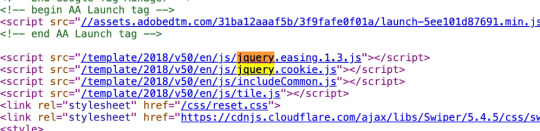
3. Add a snippet to wp-config.php File
Still, if the above given ways don't work, you need to edit your website’s configurations. Look for the wp-config.php file in your root folder.
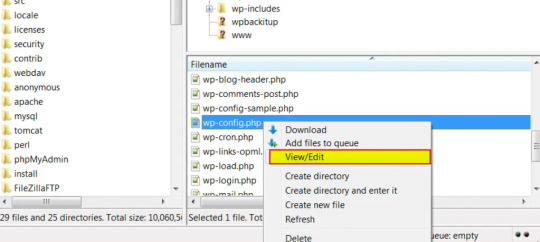
Right-click on the webpage anywhere and download the file to your preferred drive so you have a manual backup, and open the file in your root folder to begin editing.
Now, find the following line:
/* That’s all, stop editing! Happy blogging. */
Paste the following above that line:
/** Absolute path to the WordPress directory. */
if ( !defined(‘ABSPATH’) )
define(‘ABSPATH’, dirname(__FILE__) . ‘/’);
define(‘CONCATENATE_SCRIPTS’, false);
You just defined the ABSPATH, which will help your website to recognize that jQuery is cavailable. Save the file and try to reload your website.
4. Set up Google-hosted jQuery with an alternate fallback
A CDN, or Content Delivery Network, might be to blame for your jQuery woes. This is a series of networked servers that speed up WordPress but can sometimes cause functionality issues if it goes down unexpectedly. So, it’s worth setting up a Google-based jQuery you can fall back on now and in the future. To do this, you add the following code:
// Fall back to a local copy of jQuery if the CDN fails
<script>
window.jQuery||document.write(‘<script src=”mysite.com/wp-content/themes/my_theme/js/query.min.js”><\script>’))
</script>
Save, and check your site once again.
5. Manually add the jQuery Library to header.php
If step four didn’t resolve the error, try adding the jQuery library manually. Head to Google Hosted Libraries. Here, copy the code snippet for the latest version of jQuery from the link above, for example, the snippet listed under “3.x snippet.”:
<script src=”https://ajax.googleapis.com/ajax/libs/jquery/3.7.1/jquery.min.js”></script>
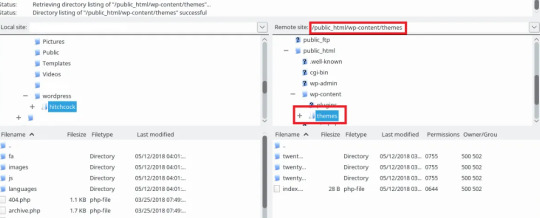
Now, find the marked folder “wp-content” in your root folder “public_html”, then go to the “Themes”, then the folder marked with the name of the theme you’re using.
In this theme folder, you should see the header.php file. Right-click and save this to your usual drive, and open the version in FTP. Then, paste the snippet below the tag marked, save, and try to re-access your site.
Conclusion
In conclusion, jQuery is one of the most common errors occurring in wordpress sites. In this tutorial we have explained about what “jQuery is not defined” is, some of the key reasons for this error and some methods of fixing this error that will definitely help you to fix this error. Nevertheless you are not able to resolve the "jQuery is Not Defined" error in WordPress. It can extend the time your visitors have to wait for your WordPress page to load. Fortunately, with some code editing, fixing the WordPress admin jQuery error is simpler than you might expect.
Muddling around with code may be a bit daunting, especially if you need to make changes to your theme’s functions.php file. So if you’re unsure about making potentially harmful changes to your site, it’s best to contact a wordpress expert.
Contact Supportfly and hire an expert team for WordPress Management services to boost your website performance. We provide Premier Wordpress Management services to run your website on WordPress successfully.
0 notes
Text
Unlocking the Potential: Adding JavaScript to Your Web Page
In the dynamic world of web development, adding JavaScript to your web page can be a game-changer. JavaScript, the programming language of the web, empowers developers to create interactive and engaging experiences for users. From enhancing user interfaces to implementing complex functionalities, JavaScript opens up a world of possibilities for web developers. In this comprehensive guide, we'll delve into the process of adding JavaScript to your web page, covering everything from the basics to advanced techniques.

Understanding the Basics
Before diving into the intricacies of JavaScript integration, it's essential to grasp the fundamentals of the language. JavaScript, often abbreviated as JS, is a versatile programming language primarily used for client-side scripting in web development. Unlike HTML and CSS, which focus on defining the structure and styling of web pages, JavaScript adds interactivity and dynamic behavior to websites.
Getting Started with JavaScript Integration
Integrating JavaScript into your web page is a straightforward process that begins with linking your JavaScript file to your HTML document. The <script> tag is used to include JavaScript code within an HTML document. You can either embed JavaScript code directly within the <script> tags or link to an external JavaScript file using the src attribute.
html
Copy code
<script src="script.js"></script>
By linking an external JavaScript file, you can keep your HTML code clean and organized, making it easier to maintain and update your website's functionality.
Enhancing User Experience with JavaScript
One of the primary benefits of adding JavaScript to your web page is the ability to enhance the user experience. JavaScript allows you to create dynamic and interactive elements that respond to user actions in real-time. From animated transitions to interactive forms and image galleries, JavaScript enables you to captivate your audience and keep them engaged.
Implementing Dynamic Content Loading
JavaScript can be used to implement dynamic content loading, where additional content is fetched from the server without requiring a full page refresh. This technique, known as AJAX (Asynchronous JavaScript and XML), allows you to load new data seamlessly, enhancing the responsiveness of your web page.
Creating Interactive User Interfaces
With JavaScript, you can create interactive user interfaces that respond to user input and interactions. This includes features such as dropdown menus, sliders, tabs, and accordions, which improve navigation and usability.
Leveraging JavaScript Libraries and Frameworks
In addition to native JavaScript, developers can leverage a vast ecosystem of JavaScript libraries and frameworks to expedite development and add advanced functionalities to their web pages. Popular JavaScript libraries such as jQuery provide a streamlined way to manipulate the DOM (Document Object Model) and handle events, while frameworks like React and Vue.js offer powerful tools for building single-page applications (SPAs) and dynamic user interfaces.
Best Practices for JavaScript Integration
While adding JavaScript to your web page can unlock a world of possibilities, it's essential to follow best practices to ensure optimal performance and maintainability.
Minimize and Concatenate JavaScript Files
To improve page load times, it's recommended to minimize and concatenate your JavaScript files. Minification removes unnecessary characters and whitespace from your code, while concatenation combines multiple files into a single bundle, reducing the number of HTTP requests required to load your web page.
Optimize JavaScript Performance
Optimizing JavaScript performance is crucial for delivering a smooth and responsive user experience. This includes optimizing algorithms, reducing DOM manipulation, and leveraging browser caching to improve loading times.
Ensure Cross-Browser Compatibility
To reach a broader audience, it's essential to ensure cross-browser compatibility when adding JavaScript to your web page. Test your JavaScript code across different browsers and devices to identify and address any compatibility issues that may arise.
Conclusion
In conclusion, adding JavaScript to your web page can elevate your web development projects to new heights, enabling you to create dynamic, interactive, and engaging user experiences. By understanding the basics of JavaScript integration, leveraging JavaScript libraries and frameworks, and following best practices for optimization and compatibility, you can harness the full potential of JavaScript to enhance your web presence and captivate your audience.
0 notes
Text
Sweet Date 3.7.3 – More than a WordPress Dating Theme

Explore Sweet Date 3.7.3 – Beyond a WordPress Dating Theme, available for free download on CSS Monster.
Key Features of Sweet Date WordPress Theme
- Powered by HTML5, CSS3, and jQuery - Boxed & Wide versions available - One-click deactivation of responsive features - Easy theme installation with instructions - Build pages effortlessly with visual Shortcodes - Child Theme included for seamless upgrades - Clean code with no core changes - Front-end login, register, and profile pages - Buddypress integration for member photos - Show live data from member profile fields anywhere on the site - Content visibility control for members-only sections - Custom Tabs with carousel & accordion - Unlimited sidebars - Mailchimp integration - Integrated with Gravatar.com - Internationalized – WPML plugin ready for translation - Blog section for regular updates - Google Maps integration - Post Formats – Image, Gallery, Video, Audio, Aside, Status, Link, Quote, Classic - Widget ready for easy customization - Compatible with Contact Form 7 - 600 Google fonts for diverse typography - Icon fonts – Font Awesome v3.2.0 for Retina devices - 3-level drop-down menu - Toggle breadcrumb & Top bar visibility - Retina support for stunning visuals - Twitter 1.1 – Integrated with the newest API - Tested on various browsers including IE8, IE9, IE10, Firefox, Opera, Chrome, Safari (Mac) - XML file with exported data (forums, posts, pages, topics) - Layered PSD’s for easy customization - Customized WordPress login for a seamless theme experience
Download Sweet Date WordPress Theme
Note: If you encounter issues with Free Download Sweet Date WordPress Theme Nulled, try disabling AdBlock or using another web browser. If the problem persists, please contact us. Read the full article
0 notes
Text
[🚨 New WhatsApp Tech Update 🚨]
🔎 What's new in this update V6.00
🆕 [New] Addition of making all chats in the heart of the conversation and making them read when activating the option to hide message reading. 🆕 [New] Added reading the original message that was modified with improvements. 🆕 [New] Add a save option for new jQuery videos. 🆕 [New] Added an icon next to the modified messages and other improvements. 🫥 [Update] Add one option to hide from hearing the audio/video recording. 🔵 [Activate] You can send a quick video by pressing the microphone button once within the conversation. 🔵 [Activate] the new look of the home page. 🔵 [Activate] sending photos / videos in high resolution. 🔵 [Activate] sharing the status on Facebook. ✅ [Fix] Show hidden chat when clicking on the WhatsApp icon. ✅ [Fix] Search in groups tab. ✅ [Fix] Automatic backup daily. 🛡 Stability and performance improvements. ❤️ Many other new features, enjoy and discover what's new for yourself! 🛠 More bug fixes and other improvements.
⬇️ Download Link ⬇️
☺️ Your appreciation for our efforts. We ask you to share this post with your friends. Thank you very much ☺️
🤳 To receive everything new 📢
♡ Join the Android Tech channel friends ♡
♕ Subscribe via the channel link 👇♕
0 notes
